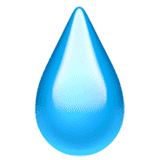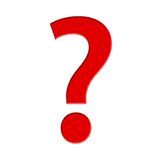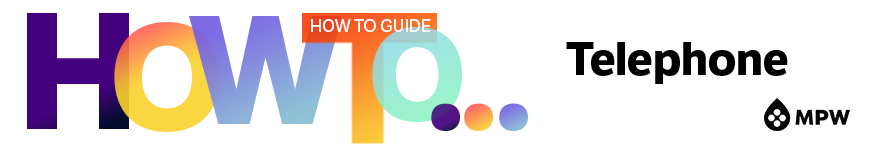Phone


-
Electric
▲EnergyActionsInformationGuides & SustainabilityOther
-
Water
▲Water
-
Internet
▲InternetQuick Links
-
 Internet PromotionsBrowse all current Internet offers for new and existing customers.
Internet PromotionsBrowse all current Internet offers for new and existing customers. -
 Sign up for ServiceReady to get started? We’re excited to have you as a customer! Sign up now.
Sign up for ServiceReady to get started? We’re excited to have you as a customer! Sign up now. -
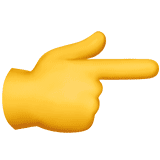 Get HBO Max with InternetWatch blockbuster movies, epic originals, and addictive series on all your favorite devices – available to add with any Internet package.
Get HBO Max with InternetWatch blockbuster movies, epic originals, and addictive series on all your favorite devices – available to add with any Internet package.
-
-
TV
▲TVActionsMPW TV FeaturesGuidesOtherQuick Links
-
 TV PromotionsBrowse all current special TV offers for new and existing customers.
TV PromotionsBrowse all current special TV offers for new and existing customers. -
 Premium ChannelsHit movies, highly watched series and all the best entertainment – all with our premium channel options.
Premium ChannelsHit movies, highly watched series and all the best entertainment – all with our premium channel options. -
 Sign up for ServiceReady to get started? We’re excited to have you as a customer! Sign up now.
Sign up for ServiceReady to get started? We’re excited to have you as a customer! Sign up now.
-
- Phone
-
About
▲About
-
+ More
▲MoreActionsCareersBusinessesInformationQuick Links
-
 PromotionsBrowse all current special offers for new and existing customers.
PromotionsBrowse all current special offers for new and existing customers. -
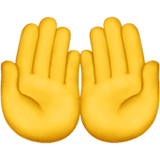 Financial AssistanceWhether you want to help others with financial support towards utility bills or get financial assistance yourself, we have options to help!
Financial AssistanceWhether you want to help others with financial support towards utility bills or get financial assistance yourself, we have options to help! -
 Powering the FutureWe’ve got bold goals about how we’re powering the future of energy for our community.
Powering the FutureWe’ve got bold goals about how we’re powering the future of energy for our community.
-
-
Outages