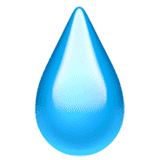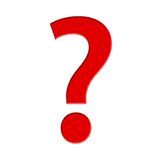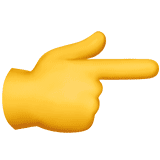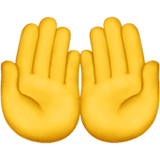How to Choose the Right Router/Troubleshooting Speed or Connectivity Issues
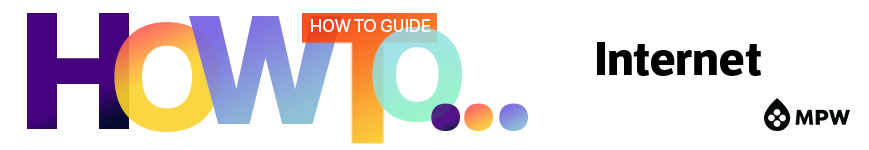
With the growing use and need for internet service, some of the most common calls taken by Internet Service Providers (ISPs) come from customers who feel their internet isn’t working like they think it should or they don’t think they’re getting the speeds they signed up for. Despite MachLink Internet’s superior quality and reliability, even we get those types of calls — and those are ones we’d rather not get!
We also know some customers would rather NOT have to call for help, preferring to troubleshoot issues on their own. So, here are our top tips from the MachLink HelpDesk so you can troubleshoot if you choose…. but remember, our HelpDesk is here 6am – midnight, 7 days a week if you do want to contact us at 563.263.2631, then press 2.

Let’s take the concern, “I’m not getting the internet speeds I signed up for”. The best way to verify the correct of amount of bandwidth is being delivered to your home is to perform a speed test. (This is one of the first things our technician will do on a service call.)
Troubleshooting Speed or Connectivity Issues Through Your Modem or ONT
- Hardwire a device directly to your modem or ONT.
- Use www.speedtest.net and make sure Muscatine Power and Water is shown as the download and upload servers.
- Some loss occurs in transport, so results should be within 5 Mbps of advertised speeds on your test. Gig service will register about 950 Mbps.
If the proper bandwidth is not being delivered to your home, our technicians may need to review outside lines. Leave that job to our trained personnel, call us for a service call.
Chances are, you use a router to share your internet signal with devices not directly connected to your modem or ONT (tablets, cellphones, smart TVs, laptops, gaming stations, appliances, home monitoring, etc.).
If the proper bandwidth is being delivered to your home, then the next step would be to speed troubleshoot your router.
Troubleshooting Speed or Connectivity Issues Through Your Router
- (Mobile devices are often not capable of higher speeds, so a PC, laptop or connectible tablet would be best.)
- Direct connect a device to the router.
- Turn off all other wireless devices.
- Run another speed test.
- Differences between this and the modem/ONT test may indicate router issues or an issue with the device running the speed test.
Choosing the Right Router
Customers are welcome to buy and use commercially available WiFi routers. If you choose to use your own router, this is not the equipment to “go cheap” on. Entry level routers may restrict speed to your devices, or even kick devices offline. We recommend a router is at least an 802.11n (or AC if you take100 meg or higher packages) with MU-MIMO technology.
Maintaining a good online experience requires router maintenance. Router location, firmware upgrades, and router security are issues we’ll discuss in our next newsletter.
For many, this may seem like a huge headache. So, if you just want it to work, consider using MachLink WiFi@Home service and let our trained technicians handle it for you. It’s EASY, call us!