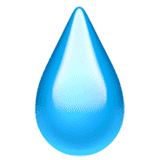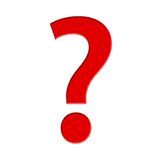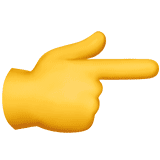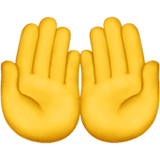TV
How to Program Your Fiber Remote Control to Your TV
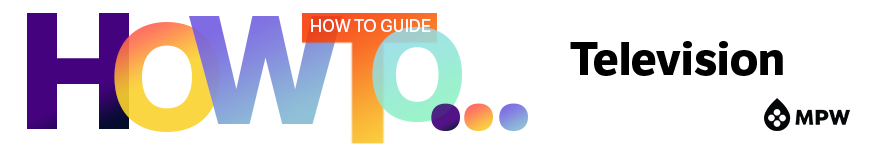
To program your fiber remote control to your TV:
- Turn on your TV.
- On the remote control, press TV one time- it will blink once. Then, press and hold SETUP until the TV key blinks two times.
- Press 9 9 1. Your TV key should blink twice.
- Point your remote control at your TV and press POWER.
- Press and release the CH+ button continuously, then stop pressing the CH+ button when the TV turns off. (Please note- in search mode, the remote control will send IR codes from the IR code library to your selected device, starting with the most popular code, first.)
- Press POWER. Your TV should now turn on. Press SETUP once to lock in the IR code. The LED on the remote will blink twice to indicate the code has been saved. (Note- if your TV doesn’t turn on during this step, slowly press and release CH- to go back through the IR codes, then press SETUP when your TV turns on.)
To view the full fiber remote control guide, click here.
To view the full features of the big button fiber remote control guide, click here.
Still need help programming your fiber remote? Please contact our HelpDesk, available from 6 AM to midnight, 7 days a week at 563-263-2631, option 2, or by email at helpdesk@machlink.com.