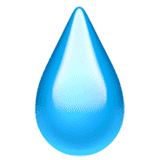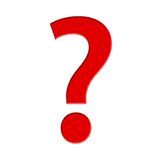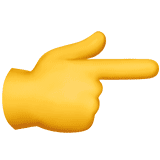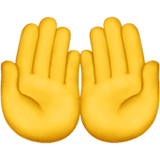How to Change Your MachLink Email Password and Password Security Tips
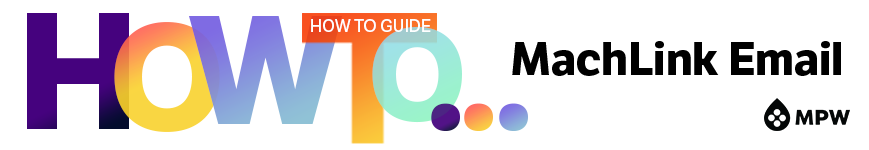
As a computer user with Internet access, the most important thing you can do to protect yourself and the security of your personal data is to protect your computer usernames and passwords. Computer passwords should never be shared with anyone. Whereas a credit card can be cancelled in the case of fraudulent use, and your loss is typically limited to $50, there is no such guarantee or ability to limit the use of a stolen password.
Change your password regularly and immediately if you suspect it may have been stolen.
In order to protect your password, you should change it frequently. As a general rule, you should change your password at least every six months, and immediately whenever you suspect the security of your password has been breached.
If you suspect your password has been compromised, please contact the MachLink® HelpDesk to verify your email/password does not have unauthorized activity.
MachLink® Email Password Requirements
- MachLink® passwords must be at least 6 characters long.
- Short passwords are easily hacked. MachLink®requires that user passwords be at least six characters long.
Additonal Password Tips
- Never share your passwords.
- Never use obvious words such as a child’s name or the street you live on in your passwords.
- Change your passwords at least twice a year.
- When making a new password, make them extra secure by having them be least 8 characters long and include at least 1 special character such as any of the following; !@#$%^&*()
- Don’t use the same password for everything. Use a spreadsheet or text file on your computer to keep track of all of your usernames and passwords and then keep that file secure. Pencil and paper is a perfectly fine solution as long as you keep the paper away from prying eyes as well.
- Never use simple ascending strings such as “123456” or “abcdefg” as your password. Recent studies have shown that a large number of hacked web accounts were using such passwords.
How do I change my password?
Changing your password is simple with MachLink®’s Mailbox Manager tool. To change your password, you will need to know your current password. If you have lost or forgotten your password, you will need to have it reset by the MachLink® HelpDesk. Call (563) 263-2631 to receive your password information.
If you do know your current password, follow these simple steps:
- Access the Internet and open your browser and go to http://mailmanager.machlink.com.
- Log in using your regular MachLink® or Muscanet username and password.
- Under CHOOSE AN ACTIVITY, select CHANGE MY PASSWORD.

Select a new password and enter it in the NEW PASSWORD box. Confirm the password by retyping it in the CONFIRM PASSWORD box.

Your new password is now enabled.
Notes:
- For greatest account security, it’s a good idea to change your password on a regular basis – try to get into the habit of changing your password once each season. Never use the same password for longer than six months.
- Longer passwords (at least 8 characters) and those that use a combination of letters and at least two numbers are most secure.
- If you ever forget your password, call the Muscatine Power and Water HelpDesk at (563) 263-2631 and we’ll be happy to reset it for you. MachLink® does not keep record of your current email address(s).